Transactions in ADF TF
Hi Guys, Today I'll share the experience whenever you have any requirement to reset all the component when website loaded.for this requirement we can use the transaction in ADF.
For the bounded task flow transaction option itself there are only 4 options:
· "<No Controller Transaction>"
· "Always Begin New Transaction"
· "Always Use Existing Transaction"
· "Use Existing Transaction if Possible"
Data control scope:
· Isolated
· Shared (Default)
Shared Scope
When a task flow defines a shared data control scope, this implies the task flow will attempt to share any instance of a data control (and by implication it's state) with the task flow's caller if the data controls have the same definition, rather than creating a new instance.
Isolated Scope
If a task flow defines an isolated data control scope, even if both task flows use the same design time data control definition, at run time each task flow will have their own instance of the data control.
Data Control Frame
The Data Control Frame is the magic behind how this works. Essentially each task flow has the potential to have its own data control frame containing a list of the used data controls. A data control frame is created at run time for your application's unbounded task flow and any isolated data control scoped bounded task flow.
However when a bounded task flow specifies a shared data control scope the current task flow uses the data control frame of the caller rather than creating its own, giving the called task flow the chance to share data control instances attached to the frame.
Alternatively if the bounded task flow specifies an isolated data control scope, a new frame will be created and a new instance of any data controls used by the bounded task flow will be attached to this new frame.
Now let’s see the different options available in transaction management in Taskflows:
Always Begin New Transaction
It is used to start a new transaction in your application. Typically this option is coupled with the isolated data control scope and a new separate data control frame.
If a bounded task flow does start with a new transaction, when it wishes to complete it must call a task flow return activity commit or rollback. These call the underlying commit() or rollback() operations on the associated data control frame, essentially committing or rolling back all data controls attached to the frame.
Always Use Existing Transaction
A bounded task flow that uses the "Always Use Existing Transaction" option is designed to share the transaction of the previous task flow in your application; it will not start a new transaction.
On closing it cannot make use of a commit or rollback task flow return activity, at design time such a task flow return activity will be flagged in error. Only a task flow that starts a new transaction can call these. In this case the "Always Use Existing Transaction" option will depend on its caller to finalize the transaction. Instead the "Always Use Existing Transaction" task flow simply calls a task flow return activity with its End Transaction property set to "<Default> none".
Use Existing Transaction If possible
It is the most flexible of the transaction options and it is a combination of the "Always Begin New Transaction" and "Always Use Existing Transaction" options.
If "Use Existing Transaction if Possible" is used with an isolated data control scope, it operates in the same manner as the "Always Begin New Transaction" with an isolated data control scope creating a new data control frame.
If "Use Existing Transaction if Possible" is used with a shared data control scope its behaviour is dependent on if a transaction is open on the shared data control frame of the caller.
If a transaction is open it has the same behaviour of "Always Use Existing Transaction" with a shared data control scope.
If a transaction is not open, it behaves the same as "Always Begin New Transaction" and a shared data controls scope.
No Controller Transaction
"<No Controller Transaction>" option is restricted in its interaction with the data control frame; it does have a more liberal relationship with its relating data controls and their transactions.
· Doesn't start a transaction on the data control frame like the "Always Begin New Transaction" option
· Doesn't check or enforce if a transaction is open on the data control frame
· Will not call finalize the data control frame transaction by calling the Data Control Frame commit() or rollback().
we can understand in another way as well.
Transaction is a collection of works either committed or rollback.Create a calling and called task flow.
Calling TF-
Called TF-
you can see 4 transaction option-
Use restore-save-option =true if you want to discard the changes the end user makes with in a called bounded task flow when the called bounded task flow exits.This option apply only if the bounded task flow is entered by joining the existing transaction and a save point created on entry
No save point on task flow entry if selected prevent the creation of ADF model save point on task flow entry if taskflow participate in 'Always Use existing transaction ' or 'User existing transaction if Possible' . In this case overhead associated with a save point is not created for the transaction.
End the transaction from task flow return activity by selecting the End transaction property to commit or rollback.
Shared Data control behavior and transaction
Share data controls with calling task flow have the options Shared and Isolated





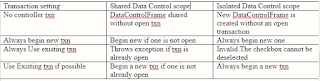


No comments:
Post a Comment