EXPOSING REST IN ADF
HI Guys, today I'll share how to expose RESTful web services using ADF 12 c version.Before starting the implementation you can read my previous post about REST
RESTful Web Services and ADF BC Now we'll see how to create RESt using Jdeveloper 12c.
Below are the steps to create REST Web services in ADF.
S1- create a ADF Web Application Project.
S2- Create BC(Entity Object/View Object/ Application Module).
while creating the BC one step needs to provide values for internal name v1 and Release name 1.
S3- Open AM and click on + icon to create REST.
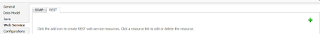
RESTful Web Services and ADF BC Now we'll see how to create RESt using Jdeveloper 12c.
Below are the steps to create REST Web services in ADF.
S1- create a ADF Web Application Project.
S2- Create BC(Entity Object/View Object/ Application Module).
while creating the BC one step needs to provide values for internal name v1 and Release name 1.
S3- Open AM and click on + icon to create REST.


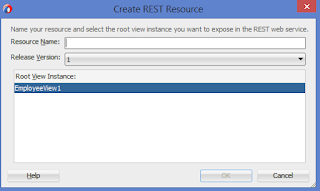

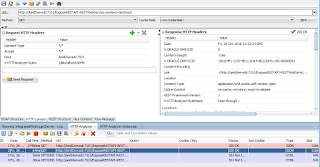


No comments:
Post a Comment