Communication Between Pages
Hi Guys, Today I'll explain how to communicate pages to each other using taskflow call.
Below are the steps to follow-
S1- Create and ADF Project using Jdeveloper IDE.
S2- Go To ViewController -->Web Content -->WEB-INF -->adfc-config.xml
open adfc-config.xml Drag and Drop View activity in adfc-config.xml named as controller.jspx.
create a new page from and named as page1.jspx
drag new created page into unbounded tf adfc-config.xml
create new BT and drag and drop into UBT
inside TF create a view activity and return task flow call activity.
Below are the screens -
S3- run the Controller.jspx page and navigate through the buttons.
S4- you can navigate the pages by TF call.
S5- Download the application using below url -
Cheers :)

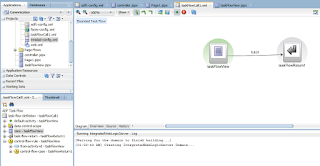





No comments:
Post a Comment