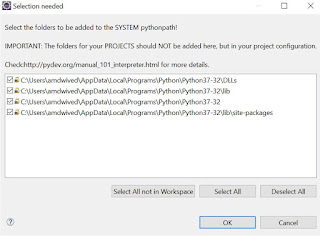Hi Guys,
Today i'll share how to start python project in eclipse IDE.
to start Py development in eclipse we need to add Py Dev plugin in eclipse IDE.
open Eclipse IDE go to Help-->Install New Software .. you'll see the below screen.
copy and paste the url as http://www.pydev.org/updates check the all option and unchecked the contact all update sites during install to find required software.
Click on next and finish.
After installation restart the eclipse IDE and see the Py Dev Project under File-->New-->Others wizard.
Now start Python coding.
Cheers :)
Today i'll share how to start python project in eclipse IDE.
to start Py development in eclipse we need to add Py Dev plugin in eclipse IDE.
open Eclipse IDE go to Help-->Install New Software .. you'll see the below screen.
copy and paste the url as http://www.pydev.org/updates check the all option and unchecked the contact all update sites during install to find required software.
Click on next and finish.
After installation restart the eclipse IDE and see the Py Dev Project under File-->New-->Others wizard.
Now start Python coding.
Cheers :)