Hi Guys, Today I'll give an idea related to Report.we have several ways to generate report in ADF .
we can integrate jasper report/BI report and normal excel and HTML format report.
Here I'll show you how can we generate normal excel format report.there are some steps which you need to follow and at the end you will able to save/open your report in the excel format.
S1. Create an Application and project structure like below screen shot.
we can integrate jasper report/BI report and normal excel and HTML format report.
Here I'll show you how can we generate normal excel format report.there are some steps which you need to follow and at the end you will able to save/open your report in the excel format.
S1. Create an Application and project structure like below screen shot.
S2. Create Employee EO and VO and create one View criteria which will search on the basis of Emp Name and Department Number.
S3. Create a page ExportReportDemo.jsf and drag Emp VO in that page with table.
S4. Create a command button and inside that button drag <af:exportCollectionActionListener /> from the component palate.
<h:commandButton value="Export to Excel" id="cb1"
binding="#{backingBeanScope.backing_Pages_ExportReportDemo.cb1}">
<af:exportCollectionActionListener type="excelHTML"
exportedId="resId1"/>
</h:commandButton>
S5. Now run the Application you will get the below output.
S6. Now click on Export to Excel button you will find below screen.
S7. Now open/save the report it will looks like below screen.
Guys you can download the application from the below url.
Thanks a lot guys for hearing me.

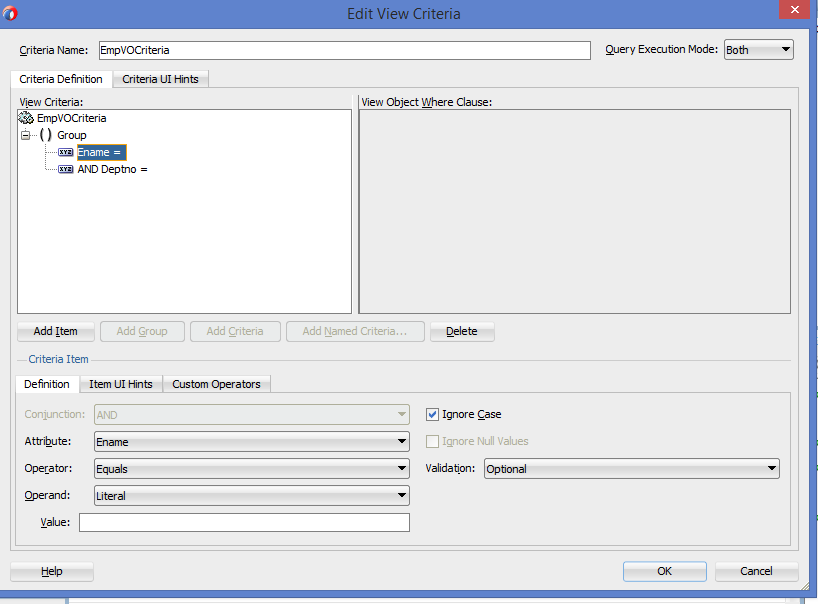






4 comments:
Nice blog Amit:-)
Hi amit i need one help, i have to generate console logs in some files.
Thanks Gaurav :)
You want create a same copy of console into text file and want to save in a particular location.
If I am not wrong, Is this your requirement?
hi amit i want to convert a pdf report to excel ..Is any possibilities..??
Yes we can use Apache POI and convert our PDF file to Excel, let me know if you need assistance.
cheers :)
Post a Comment