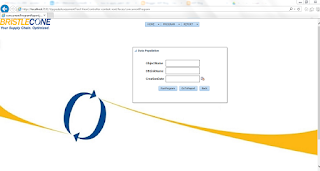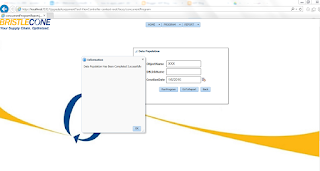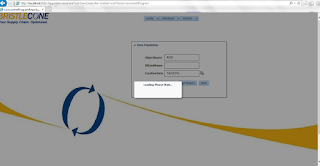Solution for adf 11g application issues on IE11 -
Guys Some time We are facing issues to run the ADF 11g application on IE11.
Here I am sharing one solution for adf 11g application running on IE11.
We need to apply the 18277370 patch to jdev.
below are the steps -
S1). download the patch.
S1).
unzip to C:\bp1_Patch folder.
S2).
Open the cmd and run the below command for windows -
set MW_HOME=C:\Oracle\Middleware
set ORACLE_HOME=C:\Oracle\Middleware\Oracle_Home
set
PATH=$PATH:%HOME%\bin;%ORACLE_HOME%\bin;%ORACLE_HOME%\OPatch
S3).
Open opatch lsinventory and list all the opatches which are there on your jdev
if it was old installation
otherwise no need to do listing.
S4).
Close all the server and jdev ide before applying the patch.
S5).
Run opatch apply in cmd.
S6).
Press y once cmd is looking for y/n
Wait
and after some time OPatch succeeded message will appear in cmd.
Imp - remove weblogic server cache and IE 11 Cache.
After Apply Patch, Running ADF Application you'll not get any unsupported message.
Thanks guys :)